SEQTA’s Student Expectations tool is a powerful feature that can easily be utilised in any school classroom setting.
Student expectations, or self-reported grades, are a key element of Professor John Hattie’s visible learning research and are considered one of the most significant influencers on student learning. They are students' predictions of how they think they will perform on an assessment. This information is crucial in helping teachers understand a student’s baseline and identify the best approach to support their improvement.
For teachers using SEQTA Teach, you can open your timetable, select the relevant class and navigate to the 'overview of assessments' tab, select the task you’ll be setting the student and scroll down to the “expectations and reflections” section. Here you’ll find several expectation options which can easily be toggled on or off depending on which response you would like a student to see:
- Star rating - allows students to predict their performance on a scale from 1 to 5
- Feelings rating - students can express their feelings using a happy, sad or neutral emoji
- Text comment – allows teachers to write a custom question to invite a specific response
- Predict score – allows students to predict their score which can be aligned to graded or numeric assessments
By configuring an assessment to capture student expectations, teachers gain valuable insights into a student’s confidence and mindset before starting the task.
For students using the SEQTA Learn student portal, they receive a notification to complete the expectations section for the assessment based on whichever option was selected in SEQTA Teach.
As students respond, the information automatically syncs back into the marksbook within SEQTA Teach; a yellow dot is then added to the student’s cell in the relevant assessment column, indicating that the student expectation information has been submitted. By hovering over the cell, teachers can instantly preview the information entered, or they can click the button to the right to activate “focus mode” and access a more comprehensive view, including:
- Student expectations responses
- Marks
- Feedback
- Release schedule for the assessment
Student expectations is just one of many visible learning tools that the SEQTA learning management system (LMS) functionality offers to aid schools in managing learning and student wellbeing within their school.
Are you ready to unlock the benefits?




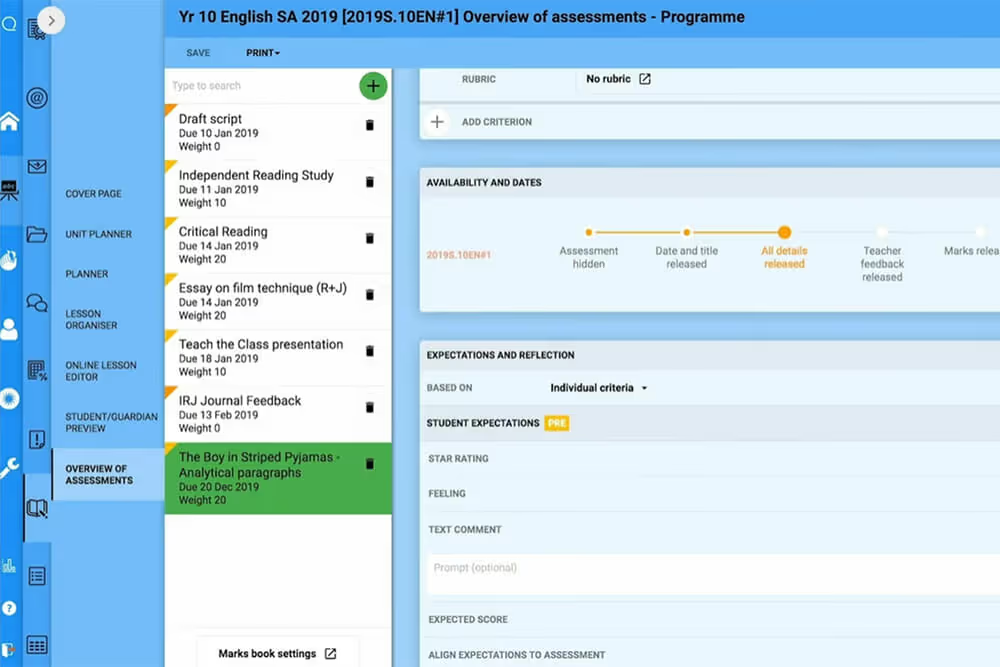


.webp)