
Engage Teaching – Examinations and Exam Seat planning
How does it work?
Manage school exam candidates and room planning
Linking to your school’s student database, candidate cohorts are easily created, with the ability to create exam timetables, assign exams to room timetables and invigilators to exams. Customisable room design allows pupils to be allocated to individual desks with customisable desk labels from candidate lists.
Candidates can be added or removed from an exam with a ‘push-button’ function, and exam dates and times can be sent to students, parents and invigilators.
The system also has the ability to accommodate external candidates.


Exam results and reporting
Extensive reporting ensures that everyone involved stays abreast of the exam management process at all stages and, on those all-important results days, Engage provides specific support for Examinations Officers.
User-defined Excel spreadsheets with a wide range of sorting and grouping options make results reporting simple and transparent.
Links with Engage Fees allow exam fees to be allocated to accounts, with the ability to adjust fees or add a set fee for an exam series.
Book a demo
Seamless and compliant with examination board standards
Your Examinations Officer can have real peace of mind using Engage Examinations for all your exam processes. Features include:
- All JCQ Standards supported
- UCI (Unique Candidate Identifier), UPN (Unique Pupil Number) and ULN (Unique Learner Number) management is incorporated
- Creation of entry and amendment files for transmissions via VAN (value added network) private secure connection
Engage Examinations helps your school create a stress-free exam experience for students, staff and parents.

Learn more about our Engage school management information system

Engage Accounts
- Full General Ledger: Manage your finances with ease, featuring robust sales and purchase ledger functionality
- Delegated Budget Management: Empower your staff to manage their budgets, drill down into income and expenditure, view invoices and raise requisitions and purchase orders via the Engage Staff Portal
- Optional Modules: Customise your experience with fixed asset, shop and stock modules
- Bank Reconciliation: Simplify your bank reconciliation process and get real time data by linking your bank accounts directly
- Compliance and Reporting: Stay compliant with “Making Tax Digital” and access a range of customisable reports
- Import options: Improve efficiency by importing transactions via customisable templates
Book a demo













.avif)
.avif)


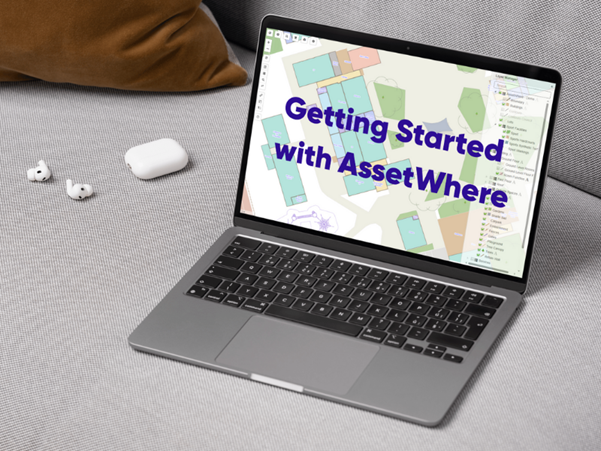



.webp)