Zunia’s Class Management Software is a comprehensive solution designed to streamline and enhance classroom operations. With its intuitive interface, educators can effortlessly create and manage their classes, efficiently organising schedules, assignments, and resources. The software’s robust features also enable seamless class communications, fostering interaction between teachers, students, and even parents. Real-time messaging, announcement boards and discussion forums facilitate dynamic engagement and information sharing.
How does it work?
Educators can effortlessly create classes and add or remove students and teachers for up-to-date rosters. Select academic periods for classes as part of your overall curriculum planning.
The software also streamlines administrative tasks, allowing educators to efficiently take attendance and update the marksbook with just a few clicks. Zunia’s software also enables educators to effortlessly send emails or SMS notifications to students or their contacts, fostering quick and effective information dissemination.
Zunia’s class management software offers a holistic set of features tailored for today’s classroom needs – saving time and driving deeper learning engagement!
What are the benefits of Zunia’s class management software for schools?

Centralised student management and communication
Teachers enjoy the convenience of a single platform to view class schedules and communicate with students and their parents or contacts. This streamlined approach promotes efficient and effective communication, enhancing the teacher-student-parent relationship.

Enhanced student monitoring
The software's alert system ensures teachers are promptly informed about any student-specific alerts, including health concerns and legal notifications. This functionality empowers schools to fulfil their duty of care and take immediate action when necessary, supporting student safety and wellbeing.

Effortless attendance tracking
Taking attendance becomes a hassle-free task through the Zunia's attendance feature. Educators can quickly mark student presence or absence, providing essential insights into student engagement and participation all from within Zunia.

Marksbook updates
Keeping track of student performance is simplified with the Zunia marksbook. Teachers can easily input and update assessment grades, enabling accurate progress monitoring and delivering timely intervention where needed.

Effective communication
The system enables teachers, administrators and leaders to communicate directly with students within their class, as well as their contacts or parents via email, SMS or the school app. This direct line of communication fosters transparent and real-time interactions and ensures that important announcements, reminders, and updates reach their intended recipients promptly, promoting a collaborative educational environment.

Integrated communication history
All communications between teachers, students and parents are logged within the Zunia School App and Zunia system itself. This integrated communication history allows for easy reference, ensuring accurate record keeping and that important information and interactions are readily accessible whenever needed.

Class creation
Educators can easily create classes for different subjects within the system, creating a space for dedicated class assignments, resources and communications while supporting effective curriculum management. The software provides a user-friendly interface to add and remove students and teachers from classes. This feature ensures accurate class rosters and proper access permissions for all stakeholders.

Academic period selection
Zunia offers the flexibility to assign academic periods to classes, streamlining scheduling and curriculum planning. This dynamic feature adapts to different school terms and helps maintain a structured learning environment.

Reliable support
Zunia offers ongoing comprehensive technical support. The dedicated IT support team is ready to assist users with any enquiries or challenges they might encounter while navigating the system. Schools are assigned a dedicated Customer Success Manager (CSM) to help guide you in harnessing specific features, troubleshooting issues, or maximising the software's potential.
Zunia’s Class Management Software combines all of these features (and much more!) to create a unified and efficient platform that empowers educators to manage classes, facilitate communication and enhance the overall teaching and learning experience.
Frequently Asked Questions
Yes. With Zunia, Tteachers and school leaders can configure a class, subjects, marks-book; setting teaching staff for class, enrol/unenroll students.Zunia can also be integrated with other LMS products such as SEQTA, Google Classroom and Microsoft Teams for Education, allowing complete syncing of classes/subjects, students and staff along with academic results flowing back into Zunia’s marks-book.
One of Zunia’s key features is how it promotes accessibility by supporting mixed device environments including computers, tablets (android & iPad) and both Android and iPhone mobile devices.
Zunia enables hybrid/remote instruction by connecting with Learning Management Systems (LMS) such as SEQTA or Google Classroom to manage in class and distance learners with ease.
Classroom management software is a technology solution that helps teachers coordinate students, monitor activities, share content, and maintain a focused learning environment in the classroom. Great classroom management software like Zunia ensures learning, behaviour and wellbeing are all managed in the one system – giving educators visibility over each child’s whole development.
Book a demo














.avif)
.avif)


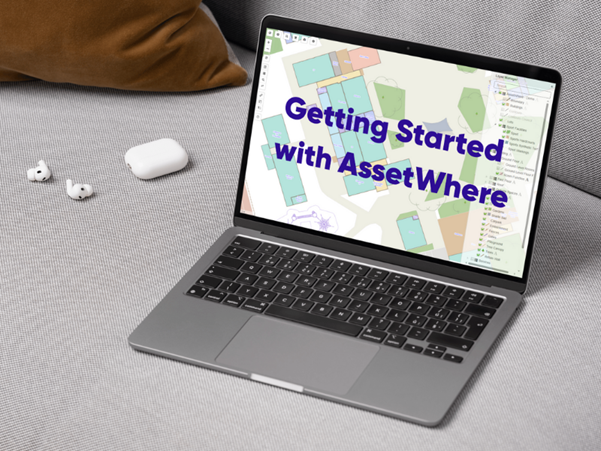



.webp)